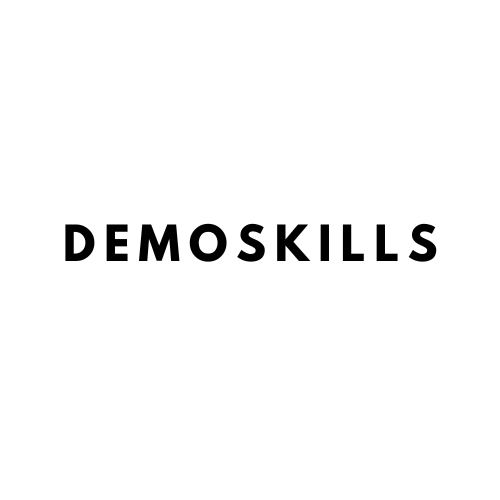Have you ever experienced or seen a demo crash?
Best case, only the person doing the demo notices it and can recover. Worst case, the crash is impossible to hide and kills the sale!
So here is a list of crash related demo fails that can happen along with what we can do to prevent them:
- Poor preparation – you did not practice a safe path through your software or product demo. Always practice anything you plan to do in advance.
- You went off script – you knew enough to practice, but you let your guard down and when the prospect asked a question you decided to show what they wanted to see; even though you had not tried it before! Try to leverage credibility that you have gained in the demo and just answer the question while avoiding showing it. Customers will typically accept this if you have engender their trust.
- Your product was a new release and it had a bug that reared its ugly head in the middle of your demo, even though you had practiced the path before. Try to avoid bleeding edge releases where you can.
- You changed something on your computer right before the demo. You may have thought, adding a new release of my text editor has nothing to do with my demo only to find out, yes it did and it caused a crash! Never change anything just before a demo!
- You had a hardware failure that caused a crash. Keep you hardware in good repair.
If you follow this advice, you will be able to avoid most of these failures, but at some point you will experience a fail.
If you do, here are some tips to help you survive:
Can you gracefully ignore the fail? In other words, did the customer see it? If they did not see the fail and you can recover, just summarize the value of what you are showing and move on to the next section of your demo.
Are you overreacting to the fail and making it look worse? Sometimes in a high-pressure demo you may feel the stress and show it my getting upset when a bad thing happens.
You may also keep trying the same thing several times in an attempt to make it worse. This will only reinforce the bad thing in the mind of the customer.
The best policy if you have a fail is to acknowledge it and if you can continue blame the failure on your set up or the hardware. The key is to try not to blame the product.
If you are working with a team member such as a salesperson, they can often interject and take attention off you while you try to fix the issue. This can be as simple as saying something to amplify your message or even bringing up a related topic. the key is for them to get attention off of you.
Have a back up plan. Sometimes you can have another instance of you product running to move to in case of a problem.
If you have a technical person, perhaps back at their office who can fix or adjust the configuration in the background without the customer even knowing.
Follow these simple tips and you will be much less likely to experience a demo fail.
Can you think of any fails or fixes that we missed? Please let us know your thoughts in the comments section.